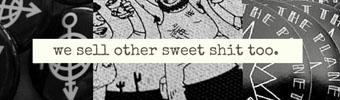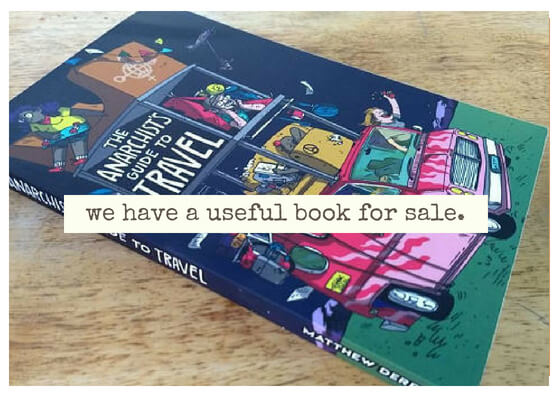With the right video editing tools (up in the professional level, not the stupid smartphone or automated level), the right computer(s), and the patience it takes to get videos out professionally with no mistakes, you'll be able to push yourself farther into the world of photo and video which many of us already know. It didn't take me long to create my own logo. I also use Photoshop to make up PNG images which adds a transparent layer to a video - in my case for captioning.
So far, here's where I am at as far current video/image editing tools. I use Adobe Photoshop Creative Cloud 2019 for images, Open Broadcaster Software (OBS) for screen capturing/recording, MAGIX Vegas Pro 16.0 for video editing/rendering, and Handbrake to reduce a rendered video's file size so the video itself is YouTube friendly and won't lose quality.
While OBS and Handbrake can be obtained free, Photoshop and Vegas Pro requires you to go to one of the Pirate Bay's proxy mirror sites and download them using BitTorrent. Afterwards, it's best to disable Internet and virus protection when installing and cracking the two. Don't even bother collecting spare change because it will take way more than that to buy the two anyway.
https://piratebayproxy.info/
Some of you may have better tools for video editing, and if you do, let me know so that I'll check them out at some point.