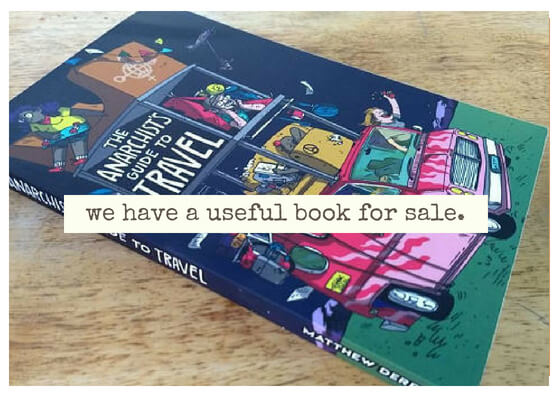Welcome!
Hey there! I'm Matt Derrick, the creator of StP. I'd like to take this opportunity to welcome you to the Squat the Planet website and thank you for taking the time to sign up and join our community. There's a fantastic amount of information available here, so I've designed this guide to help you get started. By using the website you agree to these terms, so we want you to know where it is and bookmark it so you can find it later should you need it.
it so you can find it later should you need it.
This is a Civilized Place for Public Discussion
Please treat this discussion forum with the same respect you would a public park. We, too, are a shared community resource — a place to share skills, knowledge and interests through ongoing conversation.
These are not hard and fast rules. They are guidelines to aid the human judgment of our community and keep this a kind, friendly place for civilized public discourse.
Improve the Discussion
Help us make this a great place for discussion by always adding something positive to the discussion, however small. If you are not sure your post adds to the conversation, think over what you want to say and try again later.
One way to improve the discussion is by discovering ones that are already happening. Spend time browsing the topics here or using the search before replying or starting your own, and you’ll have a better chance of meeting others who share your interests.
The topics discussed here matter to us, and we want you to act as if they matter to you, too. Be respectful of the topics and the people discussing them, even if you disagree with some of what is being said.
Be Agreeable, Even When You Disagree
You may wish to respond by disagreeing. That’s fine. But remember to criticize ideas, not people. Please avoid:
Your Participation Counts
The conversations we have here set the tone for every new arrival. Help us influence the future of this community by choosing to engage in discussions that make this forum an interesting place to be — and avoiding those that do not.
This message board provides tools that enable the community to collectively identify the best (and worst) contributions: bookmarks, likes, reports, replies, edits, watching, muting and so forth. Use these tools to improve your own experience, and everyone else’s, too.
Let’s leave our community better than we found it.
If You See a Problem, Report It
Moderators have special authority; they are responsible for this forum. But so are you. With your help, moderators can be community facilitators, not just janitors or police.
When you see bad behavior, don’t reply. Replying encourages bad behavior by acknowledging it, consumes your energy, and wastes everyone’s time. Just report it. If enough reports accrue, action will be taken, either automatically or by moderator intervention. A link to report content can be found below every post.
In order to maintain our community, moderators reserve the right to remove any content and any user account for any reason at any time. Moderators do not preview new posts; the moderators and site operators take no responsibility for any content posted by the community.
Always Be Civil
Nothing sabotages a healthy conversation like rudeness:
Make the effort to put things in the right place, so that we can spend more time discussing and less cleaning up. So:
Community Etiquette
The StP community has a special list of pet peeves (listed below); if you can avoid them, we'd sure appreciate it.
We love completed profiles
This means filling out your account details, and uploading a profile photo. We guarantee this will increase the amount of responses you get to your posts by 1000%. No one wants to talk to a faceless stranger they know nothing about. Giving your thoughts a face (it can be any image, it doesn't have to be your actual face) helps people interacting with you remember you're a real person and encourages them to collaborate with you.
Use the search before posting
This has been stated elsewhere on the site but it's worth stating again. We were all new at this once, we all know what it's like to have a million questions. Chances are any questions you have about gear or basic fundamentals have already been answered. Please use the search function and if that doesn't get you where you want to go be sure to check out the sticky threads at the top of each forum area.
Use the return key when writing
We've had a lot of people post a thread that is pages long using just one long block of text. Literally no one wants to read that. Instead, use the return/enter key to separate your thoughts. If you take the time to do this, the chances of someone wanting to read (and respond to) what you have to say goes waaaay up!
We hate low effort posting
Purposefully low-effort posting will be removed by a moderator and no notice will be given. The staff simply does not have the time to justify the removal of wasteful content every time it happens. This includes one-word thread titles, one word posts, website links with no explanation, nonsense content, one sentence introductions, or thread titles designed to circumvent the minimum amount of characters required to submit a thread (i.e. a thread requires a minimum of 20 characters so you create the title 'my post asdfadflkjad' or 'my thread title requires twenty characters so here you go').
These measures are in place to ensure you are getting quality content and so you don't have to sift through 30+ junk posts in a thread to get to the information you are looking for. In addition, putting effort into your posts multiplies the chances of you getting the responses you're looking for by nearly a hundred-fold, so invest the extra fifteen seconds it takes to make sure what you are saying is interesting.
Do not give advice on topics you have no experience with
Sometimes we get 'armchair travelers' that like to give advice on things they do not have any experience with. For example, a user that has never traveled via freight trains might encourage other users to travel with a gun for protection. While this might make sense from someone that has never been involved with that lifestyle, in reality it will most certainly land you in jail with a felony should you ever be caught.
While this occurs very rarely, it is highly frowned upon; moderators are watching and if we see you posting wildly inaccurate information it will be removed and (depending on the severity) we could possibly ban your account.
Content Removal Policy
We will not remove anyone's content, under any circumstances other than the following:
Remember that you can edit your posts using the '...' menu at the bottom of the post. You can edit things yourself up until a week after you post it. After that, you will have to request help from a moderator.
Using the Message Board
Powered by You
This site is operated by your friendly local staff and you, the community. If you have any further questions about how things should work here, open a new topic in the site feedback category and let’s discuss! If there’s a critical or urgent issue that can’t be handled by a new thread or report, contact us via the contact page.
Terms of Service
Yes, legalese is boring, but we must protect ourselves – and by extension, you and your data – against unfriendly folks. We have a Terms of Service describing your (and our) behavior and rights related to content, privacy, and laws. To use this service, you must agree to abide by our TOS, which you can read in full here:
https://squattheplanet.com/help/tos
Old thread is below for reference until above content is approved by the community.
-----------------------------------------------------------------------------
Welcome!
Hey there! I'm Matt Derrick, the creator of StP. I'd like to take this opportunity to welcome you to the Squat the Planet website and thank you for taking the time to sign up and join our community. There's a fantastic amount of information available here, so I've designed this guide to help you get started. You're not required to read this entire guide right now, but we want you to know where it is and bookmark it so you can find it later should you need it.
it so you can find it later should you need it.
I. First Steps for New Members
First, let me offer some suggestions that I feel will considerably improve your experience with our community.
The forums are the heart and soul of the StP community, and it is where most of your interactions with other members will occur. There are over forty forum areas to explore, so take your time, read the forum descriptions, and feel free to start a discussion in the appropriate section for that topic. While the staff would appreciate you posting in the correct section, if you're not sure where a topic should go, post your thread anyways and a moderator will move it to the appropriate section for you. Remember that the help area covers far more information than what is covered here; below are just some functions we think you should be especially aware of.
III. Private Messages
Just like it sounds, private messages are just between yourself and another (or multiple) users. They are often referred to as 'conversations' and you can invite multiple users to a private conversation. A complete guide to using the private messaging system can be found in our help area:
Private Messages - https://squattheplanet.com/help/private-messages/
IV. Forum Etiquette
Squat the Planet is home to a variety of individuals from all walks of life. Please remember to be respectful when posting; our policy boils down to the golden rule; don't be a dick. If that sounds vague then here are a few things to consider before posting.
Our file library is a repository of digital books, zines, pamphlets, maps, guides, movies, and other information you might find useful in your travels. We are always looking for contributions, so if you have something you think the community will find useful, please take a moment to upload it. Here are some tips for making sure your upload has maximum impact:
The photo gallery is a space for members of the website to upload photos of their travels or various parts of life related to our culture. Personal albums are not supported at this time, but if you have a photo that would fit into one of the categories already present (train hopping, hitchhiking, busking, etc) you are very much encouraged to upload it there.
Please keep in mind the staff periodically curates any photos that are added to the gallery, and will remove photos that are not relevant to the subject matter of this website. This means that duplicates, near duplicates, off topic photos, etc, will be removed periodically and without notice.
Think of it as a curated highlights of the traveler culture gallery, and not a file dump for everything you want to get off your phone.
VII. Megathreads
Each forum area has a thread stuck to the top of the list of threads with additional resources related to the subject of that forum topic. This thread is a page where members with an account can reply with additional information that will eventually be moved to the first post in the thread by a moderator. Just about every aspect of traveler culture is covered with links to books, websites, videos and anything else that might be of use to travelers, whether it appears here on StP or elsewhere on the web.
If you know of a resource that would be helpful to your fellow traveler, you are highly encouraged to hit that reply button and add it to the list!
VIII. Get Involved
StP is a huge project, run mostly by myself and the amazing people that volunteer their time to help moderate the forums. There's a ton of stuff that needs to be done, and we could absolutely use your help in getting them accomplished. We need everyone from web designers to coders, moderators and even just folks that want to post stories about their travels and report back from various destinations and events around the world. Check out the (growing) list of things we need help with in our projects section!
Projects & Suggestions - https://squattheplanet.com/suggestions
IX. Staying Updated
You can find StP on many of the top social networking sites. We highly recommend that you follow our Facebook & Twitter accounts, and subscribe to our YouTube channel. This will allow us to keep you updated with regards to news on the site, and is especially useful for communication during unforeseen site downtime. The links to our accounts can be found below:
Thanks again for joining us and enjoy your stay! If you have any questions, please don't hesitate to send me a private message, or email me at feedback@squattheplanet.com.
A // E
Matt Derrick
Squat the Planet
Squat the Planet - http://squattheplanet.com/
Hey there! I'm Matt Derrick, the creator of StP. I'd like to take this opportunity to welcome you to the Squat the Planet website and thank you for taking the time to sign up and join our community. There's a fantastic amount of information available here, so I've designed this guide to help you get started. By using the website you agree to these terms, so we want you to know where it is and bookmark
This is a Civilized Place for Public Discussion
Please treat this discussion forum with the same respect you would a public park. We, too, are a shared community resource — a place to share skills, knowledge and interests through ongoing conversation.
These are not hard and fast rules. They are guidelines to aid the human judgment of our community and keep this a kind, friendly place for civilized public discourse.
Improve the Discussion
Help us make this a great place for discussion by always adding something positive to the discussion, however small. If you are not sure your post adds to the conversation, think over what you want to say and try again later.
One way to improve the discussion is by discovering ones that are already happening. Spend time browsing the topics here or using the search before replying or starting your own, and you’ll have a better chance of meeting others who share your interests.
The topics discussed here matter to us, and we want you to act as if they matter to you, too. Be respectful of the topics and the people discussing them, even if you disagree with some of what is being said.
Be Agreeable, Even When You Disagree
You may wish to respond by disagreeing. That’s fine. But remember to criticize ideas, not people. Please avoid:
- Name-calling
- Ad hominem attacks
- Responding to a post’s tone instead of its actual content
- Knee-jerk contradiction
- Victim blaming
Your Participation Counts
The conversations we have here set the tone for every new arrival. Help us influence the future of this community by choosing to engage in discussions that make this forum an interesting place to be — and avoiding those that do not.
This message board provides tools that enable the community to collectively identify the best (and worst) contributions: bookmarks, likes, reports, replies, edits, watching, muting and so forth. Use these tools to improve your own experience, and everyone else’s, too.
Let’s leave our community better than we found it.
If You See a Problem, Report It
Moderators have special authority; they are responsible for this forum. But so are you. With your help, moderators can be community facilitators, not just janitors or police.
When you see bad behavior, don’t reply. Replying encourages bad behavior by acknowledging it, consumes your energy, and wastes everyone’s time. Just report it. If enough reports accrue, action will be taken, either automatically or by moderator intervention. A link to report content can be found below every post.
In order to maintain our community, moderators reserve the right to remove any content and any user account for any reason at any time. Moderators do not preview new posts; the moderators and site operators take no responsibility for any content posted by the community.
Always Be Civil
Nothing sabotages a healthy conversation like rudeness:
- Be civil. Don’t post anything that a reasonable person would consider offensive, abusive, or hate speech.
- Respect each other. Don’t harass or grief anyone, impersonate people, or expose their private information.
- Don't be a creeper. Posts and accounts of people specifically looking for sexual encounters will be removed.
- Respect our forum. Don’t post spam or otherwise vandalize the forum.
Make the effort to put things in the right place, so that we can spend more time discussing and less cleaning up. So:
- Don’t start a topic in the wrong category; please read the category descriptions.
- Don't use nonsense or one/two word thread titles. Be descriptive!
- Don’t cross-post the same thing in multiple topics.
- Don’t post no-content replies.
- Don’t divert a topic by changing it midstream.
- Don’t sign your posts — every post has your profile information attached to it.
Community Etiquette
The StP community has a special list of pet peeves (listed below); if you can avoid them, we'd sure appreciate it.
We love completed profiles
This means filling out your account details, and uploading a profile photo. We guarantee this will increase the amount of responses you get to your posts by 1000%. No one wants to talk to a faceless stranger they know nothing about. Giving your thoughts a face (it can be any image, it doesn't have to be your actual face) helps people interacting with you remember you're a real person and encourages them to collaborate with you.
Use the search before posting
This has been stated elsewhere on the site but it's worth stating again. We were all new at this once, we all know what it's like to have a million questions. Chances are any questions you have about gear or basic fundamentals have already been answered. Please use the search function and if that doesn't get you where you want to go be sure to check out the sticky threads at the top of each forum area.
Use the return key when writing
We've had a lot of people post a thread that is pages long using just one long block of text. Literally no one wants to read that. Instead, use the return/enter key to separate your thoughts. If you take the time to do this, the chances of someone wanting to read (and respond to) what you have to say goes waaaay up!
We hate low effort posting
Purposefully low-effort posting will be removed by a moderator and no notice will be given. The staff simply does not have the time to justify the removal of wasteful content every time it happens. This includes one-word thread titles, one word posts, website links with no explanation, nonsense content, one sentence introductions, or thread titles designed to circumvent the minimum amount of characters required to submit a thread (i.e. a thread requires a minimum of 20 characters so you create the title 'my post asdfadflkjad' or 'my thread title requires twenty characters so here you go').
These measures are in place to ensure you are getting quality content and so you don't have to sift through 30+ junk posts in a thread to get to the information you are looking for. In addition, putting effort into your posts multiplies the chances of you getting the responses you're looking for by nearly a hundred-fold, so invest the extra fifteen seconds it takes to make sure what you are saying is interesting.
Do not give advice on topics you have no experience with
Sometimes we get 'armchair travelers' that like to give advice on things they do not have any experience with. For example, a user that has never traveled via freight trains might encourage other users to travel with a gun for protection. While this might make sense from someone that has never been involved with that lifestyle, in reality it will most certainly land you in jail with a felony should you ever be caught.
While this occurs very rarely, it is highly frowned upon; moderators are watching and if we see you posting wildly inaccurate information it will be removed and (depending on the severity) we could possibly ban your account.
Content Removal Policy
We will not remove anyone's content, under any circumstances other than the following:
- The information endangers someone via prosecution by law enforcement.
- The information endangers someone via bodily harm from another individual.
- The information results in the harassment of an individual.
- Extenuating or unusual circumstances outside the reasons listed above.
Remember that you can edit your posts using the '...' menu at the bottom of the post. You can edit things yourself up until a week after you post it. After that, you will have to request help from a moderator.
Using the Message Board
- User Tagging
You can 'tag' other users by typing the @ key and their name. If the user has logged into the website in the past 180 days, you'll see a list of suggestions as you type their name. To tag myself for example, I would type @Matt Derrick. This will automatically create a link to the user's profile and send a notification to that user that they should check out the thread you tagged them in. If you're not sure what staff is online at the moment, you can even tag the entire staff using the [USERGROUP=17]@Staff[/USERGROUP] tag and each mod will get an alert.
- Thread Prefixes
Forum threads are often organized by thread prefixes. These prefixes are different colored boxes with a short one or two word description preceding the thread topic. You can think of these as tabs in a binder, used to organize different kinds of content. Clicking on a thread prefix will filter out all threads that do not have that thread prefix attached. A complete guide to thread prefixes can be found in this thread:
https://squattheplanet.com/help/thread-prefixes/
- The Train Hopping Forum
In order to view and participate in this special forum area, you must be logged into your StP account and have gained ten (10) or more likes from other members of the message board. This is designed to filter out tourists, kids, and other people looking to get into train hopping (an extremely dangerous activity) that have no regard for the potential lethality and legal sensitivity of the subject (at least, here in the USA). If you're serious about doing this, be patient, spend the time to get to know the community, and you will be notified via private message once you have permission to view that section of the message board.
- Megathreads
Each forum area has a thread stuck to the top of the list labeled a 'megathread'. This thread contains a compilation of additional resources related to the subject of that forum area. Just about every aspect of traveler culture is covered with links to books, websites, videos and anything else that might be of use to travelers, whether it appears here on StP or elsewhere on the web. If you know of a resource that would be helpful to your fellow traveler, you are highly encouraged to reply to these threads!
- Our File Library
Our file library is a repository of digital books, zines, pamphlets, maps, guides, movies, and other information you might find useful in your travels. We are always looking for contributions, so if you have something you think the community will find useful, please take a moment to upload it. Here are some tips for making sure your upload has maximum impact:
1) Please include a detailed description of the item being uploaded. You don't have to write a novel, but please include more than one sentence. You can even copy the description from wikipedia, google, amazon, etc, just as long as anyone viewing your contribution can understand what they are about to download.
2) Please include a screenshot of the cover or whatever is relevant for that item. Again, this goes a long way towards helping users decide if they want to download your file or not.
3) Useful, but not required, is a link to where folks can find more information, like a Wikipedia page, amazon listing, etc. You'll see the field for that during your submission, so just paste a URL in that box.
4) Also not required, but makes things look nice and tidy, is if you upload an icon to represent that item in the library. I usually just re-upload the screenshot/cover of the book as the icon as well and the system will resize it for you.
Powered by You
This site is operated by your friendly local staff and you, the community. If you have any further questions about how things should work here, open a new topic in the site feedback category and let’s discuss! If there’s a critical or urgent issue that can’t be handled by a new thread or report, contact us via the contact page.
Terms of Service
Yes, legalese is boring, but we must protect ourselves – and by extension, you and your data – against unfriendly folks. We have a Terms of Service describing your (and our) behavior and rights related to content, privacy, and laws. To use this service, you must agree to abide by our TOS, which you can read in full here:
https://squattheplanet.com/help/tos
Old thread is below for reference until above content is approved by the community.
-----------------------------------------------------------------------------
Welcome!
Hey there! I'm Matt Derrick, the creator of StP. I'd like to take this opportunity to welcome you to the Squat the Planet website and thank you for taking the time to sign up and join our community. There's a fantastic amount of information available here, so I've designed this guide to help you get started. You're not required to read this entire guide right now, but we want you to know where it is and bookmark
I. First Steps for New Members
First, let me offer some suggestions that I feel will considerably improve your experience with our community.
- Upload an Avatar/Image to your profile
The first thing you should do is upload an image to your profile. A photo of yourself works best, but you can use anything you like to represent yourself. Feel free to be creative! People like to have some kind of image to associate with you, so if you want to make a good impression, meet other travelers, or find a ride in the ride board, then you'll definitely want to do this first. You can change your avatar here:
https://squattheplanet.com/account/avatar
- Complete your profile
Next, you'll want to fill out your profile. Your likes, dislikes, etc. This is especially important for using the ride board, or trying to meet people in real life from this website. It gives people a chance to get to know what you are like. A well written profile helps you connect with others similar to you. You don't have to write a novel, just fill in what you feel comfortable sharing with the community. If you need an example, feel free to browse the profiles of some of our members. You can change these details using the link below:
https://squattheplanet.com/account/account-details
- Read the website rules
If you would like to participate in our community, we ask that you adhere to our website rules. These guidelines are in place to ensure that StP remains a safe space for everyone. You can find more information about each rule by clicking on it's link below. It is up to you to read all the information about each one of these rules; if you receive a warning, or your account is banned, do not complain to the staff if you did not read them in their entirety.
Website Rules - https://squattheplanet.com/help/rules/
Squat the Planet runs on a 'three strikes' policy. If a user decides to break the rules of this website they earn a warning 'point' against their account. Warning points are issued by the Admins and Moderators of StP and expire after 90 days from their issue date. A full explanation of how the warning system works can be found by clicking the link above.
- Introduce yourself
This is optional, but you can also introduce yourself to the community by creating a new thread in the introductions section:
http://squattheplanet.com/introductions/
- Getting Help
If you have any questions, check out the help area! This is a catalog of written tutorials explaining how to use each part of the website. Everything from editing your account, to our privacy policies can be found there. I've worked really hard to answer just about any question you might have about using StP, so please check out the help section before asking the staff a question.
Help - https://squattheplanet.com/help/
The forums are the heart and soul of the StP community, and it is where most of your interactions with other members will occur. There are over forty forum areas to explore, so take your time, read the forum descriptions, and feel free to start a discussion in the appropriate section for that topic. While the staff would appreciate you posting in the correct section, if you're not sure where a topic should go, post your thread anyways and a moderator will move it to the appropriate section for you. Remember that the help area covers far more information than what is covered here; below are just some functions we think you should be especially aware of.
- Thread Prefixes
Forum threads are often organized by thread prefixes. These prefixes are different colored boxes with a short one or two word description preceeding the thread topic. You can think of these as tabs in a binder, used to organize different kinds of content. Clicking on a thread prefix will filter out all threads that do not have that thread prefix attached. A complete guide to thread prefixes can be found in our help area:
Using thread prefixes - https://squattheplanet.com/help/thread-prefixes/
- User Tagging
You can 'tag' other users by typing the @ key and their name. If the user has logged into the website in the past 180 days, you'll see a list of suggestions as you type their name. To tag myself for example, I would type @Matt Derrick. This will automatically create a link to the user's profile and send a notification to that user that they should check out the thread you tagged them in. If you're not sure what staff is online at the moment, you can even tag the entire staff using the [USERGROUP=17]@Staff[/USERGROUP] tag and each mod will get an alert.
- Train Hopping & Urban Exploration Forums
These two forums have special requirements for viewing and participating in them.- Users that make 10 posts or more and have completed their profile will be able to view the train hopping section.
- Users with accounts older than 30 days and a completed profile will be able to view the train hopping section.
New users that spam 10 quick/useless messages just to get into these areas will be automatically removed by the anti spam system and will have their accounts banned. 10 posts isn't that much to ask for. If your account is older than thirty days and you still can't use those forums, it's because you didn't fill out the 'about me' section of your profile.
- No, we're not deleting your posts (new users)
We get a lot of new users complaining that we're deleting their posts or that they can't see their posts; 90% of the time this is because your post contained some kind of spam keyword or a link and the anti-spam system flagged it for moderator review. These threads will not be public until they pass moderator review. The anti-spam system will stop scanning your posts for spam once you've made enough posts to the message board.
III. Private Messages
Just like it sounds, private messages are just between yourself and another (or multiple) users. They are often referred to as 'conversations' and you can invite multiple users to a private conversation. A complete guide to using the private messaging system can be found in our help area:
Private Messages - https://squattheplanet.com/help/private-messages/
IV. Forum Etiquette
Squat the Planet is home to a variety of individuals from all walks of life. Please remember to be respectful when posting; our policy boils down to the golden rule; don't be a dick. If that sounds vague then here are a few things to consider before posting.
- Sarcasm doesn't translate.
This is the internet, meaning conversational cue's such as tone and sarcasm don't always make sense to the reader. This can lead to a lot of unnecessary misunderstandings. We appreciate a quick wit but remember to keep it respectful.
- This is not a dating site.
We get that it's hard to find romance in this crazy hobo world, however these forums are not the appropriate place to find a date. Posts from people looking to get laid are universally frowned upon around these parts.
- Please, don't forget; punctuation is your friend!
Now we understand that not everyone is a grammar tyrant, but when you have sentences that lack any sort of punctuation in them it becomes something that is very hard to read; the language and dialog we hear in our heads just kind of drones on and on. The same is true for using paragraphs to break up walls of text. If you take the time to do this, the chances of someone wanting to read what you have to say goes up about 1000%.
- Use the Search feature before posting.
This has been stated elsewhere on the site but it's worth stating again. We were all new at this once, we all know what it's like to have a million questions. Chances are any questions you have about gear or basic fundamentals have already been answered. Please use the search function and if that doesn't get you where you want to go be sure to check out the sticky threads at the top of each forum section.
We've even gone so far as to include a help guide for using the more advanced functions of the search engine, which you can read here:
How to use the search - https://squattheplanet.com/help/search/
- Put some thought into your posts.
Sometimes we don't have much to say on topics we find interesting and that is okay! However, if your posts consists of only one or two words maybe consider using a reaction (click the thumb icon in the bottom right of the post) to express your feelings on a topic. Furthermore, posting short comments that don't contribute to the conversation could be considered spam which is against our forum rules.
- Please use descriptive titles for your threads!
This one is similar to #5, in that lazy thread titles really annoy the staff. If you use a detailed thread title that actually describes the content of your thread, more people will click on it. The more people that click on it, the more responses and interaction you'll get on the thread. We're guessing you want responses to your threads and don't want to just talk to yourself, so it really only hurts you when you use two word thread titles that don't describe the content of your thread.
- Don't post links without some kind of context.
Occasionally we will get incredibly lazy posts titled 'check this out' or something similarly vague, and the post contains a link to some website with no text telling us what the link is about. This is extremely annoying, and we consider it to be spam. If you want to share something with the community, please take the time to use a descriptive title and explain why we should click on the link you've posted.
- Please do not give advice on topics you have no experience with.
Sometimes we get 'armchair travelers' that like to give advice on things they do not have any experience with. For example, a user that has never traveled via freight trains might encourage other users to travel with a gun for protection. While this might make sense from someone that has never been involved with that lifestyle, in reality it will most certainly land you in jail with a felony should you ever be caught.
While this occurs very rarely, it is highly frowned upon; moderators are watching and if we see you posting wildly inaccurate information it will be removed and we will issue you a warning.
- Please include the content of an article if possible.
If you are posting a link to a news article or blog post elsewhere on the internet, we encourage you to copy and paste the entire article to your thread (and use the news and blogs thread prefix). Website content comes and goes, and we prefer to keep an archive of this kind of material on the StP website itself, should the website article disappear (very common with news websites!).
You're exempt from this request if using a mobile device, since it's notoriously difficult to copy and paste entire articles this way. Usually, a moderator will come around and copy and paste the article for you, but we would appreciate it if you saved us the time
Our file library is a repository of digital books, zines, pamphlets, maps, guides, movies, and other information you might find useful in your travels. We are always looking for contributions, so if you have something you think the community will find useful, please take a moment to upload it. Here are some tips for making sure your upload has maximum impact:
- Please include a detailed description of the item being uploaded. You don't have to write a novel, but please include more than one sentence. You can even copy the description from wikipedia, google, amazon, etc, just as long as anyone viewing your contribution can understand what they are about to download.
- Please include a screenshot of the cover or whatever is relevant for that item. Again, this goes a long way towards helping users decide if they want to download your file or not.
- Useful, but not required, is a link to where folks can find more information, like a wikipedia page, amazon listing, etc. You'll see the field for that during your submission, so just paste a URL in that box.
- Also not required, but makes things look nice and tidy, is if you upload an icon to represent that item in the library. I usually just re-upload the screenshot/cover of the book as the icon as well and the system will resize it for you.
The photo gallery is a space for members of the website to upload photos of their travels or various parts of life related to our culture. Personal albums are not supported at this time, but if you have a photo that would fit into one of the categories already present (train hopping, hitchhiking, busking, etc) you are very much encouraged to upload it there.
Please keep in mind the staff periodically curates any photos that are added to the gallery, and will remove photos that are not relevant to the subject matter of this website. This means that duplicates, near duplicates, off topic photos, etc, will be removed periodically and without notice.
Think of it as a curated highlights of the traveler culture gallery, and not a file dump for everything you want to get off your phone.
VII. Megathreads
Each forum area has a thread stuck to the top of the list of threads with additional resources related to the subject of that forum topic. This thread is a page where members with an account can reply with additional information that will eventually be moved to the first post in the thread by a moderator. Just about every aspect of traveler culture is covered with links to books, websites, videos and anything else that might be of use to travelers, whether it appears here on StP or elsewhere on the web.
If you know of a resource that would be helpful to your fellow traveler, you are highly encouraged to hit that reply button and add it to the list!
VIII. Get Involved
StP is a huge project, run mostly by myself and the amazing people that volunteer their time to help moderate the forums. There's a ton of stuff that needs to be done, and we could absolutely use your help in getting them accomplished. We need everyone from web designers to coders, moderators and even just folks that want to post stories about their travels and report back from various destinations and events around the world. Check out the (growing) list of things we need help with in our projects section!
Projects & Suggestions - https://squattheplanet.com/suggestions
IX. Staying Updated
You can find StP on many of the top social networking sites. We highly recommend that you follow our Facebook & Twitter accounts, and subscribe to our YouTube channel. This will allow us to keep you updated with regards to news on the site, and is especially useful for communication during unforeseen site downtime. The links to our accounts can be found below:
Thanks again for joining us and enjoy your stay! If you have any questions, please don't hesitate to send me a private message, or email me at feedback@squattheplanet.com.
A // E
Matt Derrick
Squat the Planet
Squat the Planet - http://squattheplanet.com/
Last edited: