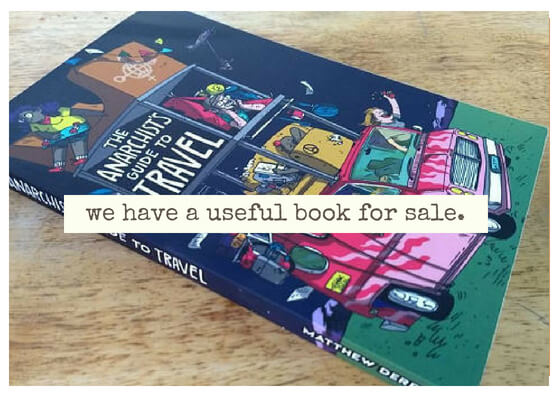M
Mouse
Guest
k, I got this crappy lil $20 mp3 player that keeps me company lately.
it will only play mp3 format files. I have been ripping CDs in windows media player and saving them onto the player and that works just fine....
but I got a question - my sisiter in law's got a ton of stuff already ripped into iTunes on her comp. It's all mpeg4 format, which will not play on my device. Can I convert these files and, if so, how?
also - if anyone has mp3s they'd like to share, let me know. I'm trying to rebuild my lost music collection and get new stuff.
it will only play mp3 format files. I have been ripping CDs in windows media player and saving them onto the player and that works just fine....
but I got a question - my sisiter in law's got a ton of stuff already ripped into iTunes on her comp. It's all mpeg4 format, which will not play on my device. Can I convert these files and, if so, how?
also - if anyone has mp3s they'd like to share, let me know. I'm trying to rebuild my lost music collection and get new stuff.