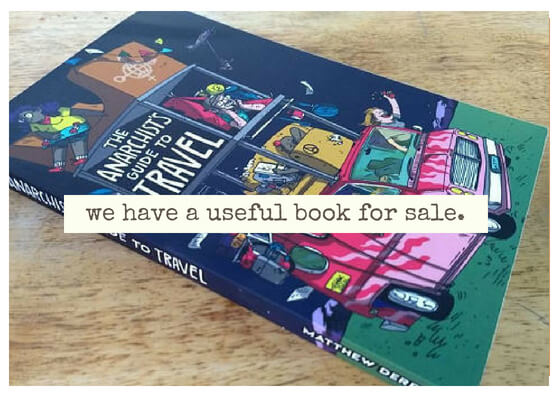Over the weekend i messed around a bit more with this RTL-SDR and the various apps, and it's definitely a bit more DIY than i imagine a dedicated scanner to be. Here are some more notes for anyone who is curious.
It helps to program in a bunch of the frequencies you want ahead of time, because scanning around trying to find them by hand is a pain in the ass. When you're listening, use the "squelch" control to set a threshold just above the static so that the radio stays silent until a louder signal comes along.
Apps...
I liked using
CubicSDR on my PC (Mac/Windows/Linux) to test the dongle and find the main frequencies i was interested in.
In CubicSDR you can set up a bunch of "active modems", which means listening to multiple frequencies at the same time. If you hit "S" you can switch it into solo mode, then you can tab between the active frequencies to do manual scanning. The shitty thing is that changing the active modem you are listening to does not retune the radio itself, but if your radio center frequency is somewhere in the middle of the range of modems you are listening to, you should be okay. If you are getting a weak signal, you can tune the radio center frequency (left and right arrow) closer to the current active modem to get better reception.
I'm about 1km from the CP yard using a marine rubberduck antenna and pretty much get crystal clean reception on all the channels in use. Here is an action shot of me picking up a new frequency i didn't expect, turns out it's CN channel 3 (CN yard is 8km away).
CubicSDR stores its bookmarks in an XML file that you can save and load. I'm thinking of writing a little script that will generate a list of bookmarks in that format so it'll be easy to set up a bunch of interesting frequencies without having to tune them all in using the UI. I'll post it here if/when i get around to it.
On the phone (Android)
RF Analyzer is great because it is fully-featured and free, but you need to manually enter the bookmarks one by one, and if you touch the touchscreen anywhere then it will retune the radio and fuck up your listening.
I also tried SDR Touch (i won't link because it's not open source), which you need to pay for if you want to use the waterfall view, but the demo version still lets you load bookmarks from XML (different schema to CubicSDR) and tune in to certain frequencies. It also has the problem of if you touch the touchscreen it will fuck up your listening, but at least it's just one click on the bookmark button to get back where you were (RF Analyzer needs a bit more fiddling).
I have no idea why these apps don't have a "lock" button, but i guess they are not designed for people who want to monitor a single channel, or switch between a couple of pre-programmed channels. This definitely feels like gap in the market. It doesn't seem like it should be too hard to write an Android app that could simply scan through several known channels without all the visualizations and pinch to zoom gimmicks. If anyone knows of one, let me know.
Other tips for radio noobs...
- for most of the frequencies you can pick up in the VHF range, they are encoded as FM - you can make out some kind of speech if you set your software to AM, but it's much clearer if you set it to FM and put your bandwidth around 20kHz
- there is also "FM narrowband" which seems to just be FM but set the bandwidth thinner than 11kHz, here in BC that seems to mostly be used on the logging roads, so i will check that if/when i head into the back country
- you might notice two peaks happening close to one another at the same time when people talk, it turns out this is because you are seeing both the Tx/transmit which is the signal coming direct from the sender's radio and also the Rx/receive which is the frequency it got rebroadcast on after getting boosted by a repeater - the receive frequency will be stronger and it's the one you want
All in all i am happy with the purchase. Even if it's a bit fiddly, it's fun to play around with, and it's pleasingly small. I love tiny gadgets that do a bunch of cool stuff. Picks up local FM radio stations too, which is a good way to test if it works. Or you can check the weather report on 162.4MHz.