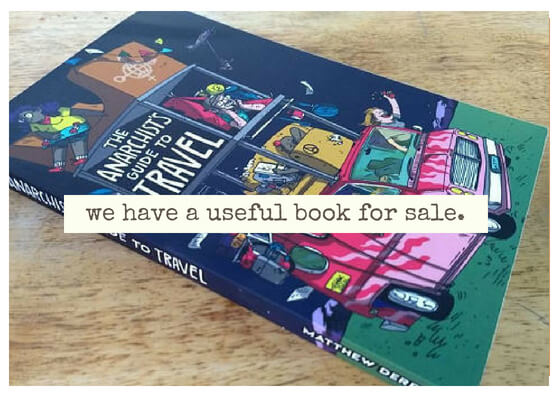stormcrow
Well-known member
- Joined
- Dec 22, 2014
- Messages
- 52
- Reaction score
- 91
- Location
- Philadelphia, PA
- Website
- deposed.bandcamp.com
I was very resistant to the idea of getting a smartphone for many years. When I heard about backdoors installed by default like carrierIQ I resolved to stick with my nokia brick for as long as I could. Then I started working at an electronics recycling place and was introduced to both Android and IOS phones that I was expected to be able to fix and erase for resale on Ebay. I knew nothing about either Iphones or the various Android phones at the time, but I've learned a lot over the past few years that I believe can help everybody on here protect themselves. I know I've had police attempt to root through my phone for incriminating information and I am sure I am not a unique anomaly in that regard. I think it is possible to maintain communication with people and keep big brother's prying eyes out of your personal data... To a reasonable extent anyway. My biggest advice is this: If you have important information that you need to relay to others and it could get you or them in trouble, don't store it, send it or otherwise interact with it in the presence of a cell phone. Keep in mind those cute little devices that keep us all connected contain microphones, cameras, text messaging and voice messaging capabilities that can all be turned on remotely by the carrier and various 3rd party apps that you may have installed at any time.
First and foremost, I recommend that you get an android device. Resist the siren call of the shiny new iphone and get something like a used HTC evo(they are easy to root and relatively cheap, so you won't cry yourself to sleep when you drop it off a train or have it confiscated by the police as evidence against you. Also make sure whatever device you get is supported by Team Win Recovery Project(this is essential as you will see below).
The next step is to root your device. I used Towelroot, but that may not work for your device. Pretty much any android device can be rooted, but you may have to google around for a bit to find instructions for your specific device(it may be wise to do this research before purchasing the device). This is absolutely essential though. After you have rooted your device you will want to install the SuperSu app(from google play store) and twrp(http://teamw.in/project/twrp2/) as well as flashify, which we will use to flash twrp to the firmware. Twrp will allow us to install different android roms. I suggest you look into something that is close to the vanilla android, without all the bloatware from google and your carrier installed. You can look into things like cynaogenmod or team venom's roms. I would suggest you make a decision now as to which rom you want to try out and download the image. It may also come as zip file... That will work too.
Next open flashify. Select "recovery image," and then navigate to where you have stored your twrp file. When twrp is finished flashing you can select reboot to reboot into twrp or you can power the phone off and then hold the power key and the volume down key to boot into twrp.
Once in twrp, it is a good idea to backup your current rom in case something goes awry. It is also a good idea to select the wipe option and do a factory reset on the phone to remove anything that might have been installed by the phone company such as carrierIQ. Then, from the recovery menu select install. You will navigate to the rom file and select it. This will install the new android rom... What we want is a blank canvass to work with. Unfortunately this will not remove all of google's products from your phone... If you are like me you may find google's apps to be useful on occasion, but we can decide to what degree they will rule our lives.
Depending on the rom you selected you may be able to choose from different launchers and desktop environments. I used nova on my phone and was able to remove the google search bar from the screen and I always go into google settings and turn off any kind of voice features that keep google services listening for voice commands as this will constantly send voice date from your microphone to google servers. This is twofold, it is insecure and wastes battery life. You will find by removing some of these insecure features, you will get a greatly extended battery life.
From there I install the following apps:
text secure (encrypted text messaging)
redphone (encrypted phone calls)
duckduckgo (search engine with widgets if you are okay with the fact that it is located in the us) or Ixquick (if you prefer a search engine from europe)
ghostery (privacy enhanced browsing)
orbot (tor for your phone, only works with apps that support tor or manual proxy configuration)
peacekeeper (community policing app, so you don't have to call the police for emergencies anymore)
buycott (helps me to purchase only from companies that are aligned with my ethical values)
Logging Checker by TrevE (helps keep track of where your information gets sent)
Mega (encrypted file sharing)
Some version of a root uninstaller so you can remove system apps that you don't really need or that can be a security risk(use logging checker to help find such things)
The list goes on.
I personally install a host file editor so I can block things like facebook and google from my phone. So even if I pass my phone off to somebody else to use they will not be able to contaminate my phone with potential spyware. Of course all bets are off if you are using tor(orbot) as it will bypass any website blacklist you implement locally.
Make sure you read the app permissions when you install something and keep your phone a little more locked down. I enable encryption for my device, I would recommend you do that too. None of this will make you impervious to spying, but it will make any spy organization's job harder. I recommend you do this even if you are not a potential target of government spying (yes you are , we all are), just to waste their time sorting through encrypted and useless data.
Finally change usernames and passwords often for anything important, jump from account to account and leave no traces when you discard accounts.
For more secure digital communication needs always use a computer that you have locked down yourself and are confident is not infected with malware of any kind. Hope this was helpful.
First and foremost, I recommend that you get an android device. Resist the siren call of the shiny new iphone and get something like a used HTC evo(they are easy to root and relatively cheap, so you won't cry yourself to sleep when you drop it off a train or have it confiscated by the police as evidence against you. Also make sure whatever device you get is supported by Team Win Recovery Project(this is essential as you will see below).
The next step is to root your device. I used Towelroot, but that may not work for your device. Pretty much any android device can be rooted, but you may have to google around for a bit to find instructions for your specific device(it may be wise to do this research before purchasing the device). This is absolutely essential though. After you have rooted your device you will want to install the SuperSu app(from google play store) and twrp(http://teamw.in/project/twrp2/) as well as flashify, which we will use to flash twrp to the firmware. Twrp will allow us to install different android roms. I suggest you look into something that is close to the vanilla android, without all the bloatware from google and your carrier installed. You can look into things like cynaogenmod or team venom's roms. I would suggest you make a decision now as to which rom you want to try out and download the image. It may also come as zip file... That will work too.
Next open flashify. Select "recovery image," and then navigate to where you have stored your twrp file. When twrp is finished flashing you can select reboot to reboot into twrp or you can power the phone off and then hold the power key and the volume down key to boot into twrp.
Once in twrp, it is a good idea to backup your current rom in case something goes awry. It is also a good idea to select the wipe option and do a factory reset on the phone to remove anything that might have been installed by the phone company such as carrierIQ. Then, from the recovery menu select install. You will navigate to the rom file and select it. This will install the new android rom... What we want is a blank canvass to work with. Unfortunately this will not remove all of google's products from your phone... If you are like me you may find google's apps to be useful on occasion, but we can decide to what degree they will rule our lives.
Depending on the rom you selected you may be able to choose from different launchers and desktop environments. I used nova on my phone and was able to remove the google search bar from the screen and I always go into google settings and turn off any kind of voice features that keep google services listening for voice commands as this will constantly send voice date from your microphone to google servers. This is twofold, it is insecure and wastes battery life. You will find by removing some of these insecure features, you will get a greatly extended battery life.
From there I install the following apps:
text secure (encrypted text messaging)
redphone (encrypted phone calls)
duckduckgo (search engine with widgets if you are okay with the fact that it is located in the us) or Ixquick (if you prefer a search engine from europe)
ghostery (privacy enhanced browsing)
orbot (tor for your phone, only works with apps that support tor or manual proxy configuration)
peacekeeper (community policing app, so you don't have to call the police for emergencies anymore)
buycott (helps me to purchase only from companies that are aligned with my ethical values)
Logging Checker by TrevE (helps keep track of where your information gets sent)
Mega (encrypted file sharing)
Some version of a root uninstaller so you can remove system apps that you don't really need or that can be a security risk(use logging checker to help find such things)
The list goes on.
I personally install a host file editor so I can block things like facebook and google from my phone. So even if I pass my phone off to somebody else to use they will not be able to contaminate my phone with potential spyware. Of course all bets are off if you are using tor(orbot) as it will bypass any website blacklist you implement locally.
Make sure you read the app permissions when you install something and keep your phone a little more locked down. I enable encryption for my device, I would recommend you do that too. None of this will make you impervious to spying, but it will make any spy organization's job harder. I recommend you do this even if you are not a potential target of government spying (yes you are , we all are), just to waste their time sorting through encrypted and useless data.
Finally change usernames and passwords often for anything important, jump from account to account and leave no traces when you discard accounts.
For more secure digital communication needs always use a computer that you have locked down yourself and are confident is not infected with malware of any kind. Hope this was helpful.