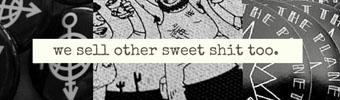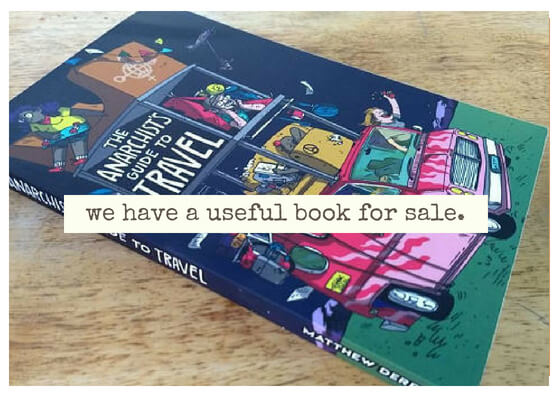I can spend a lot of time on figuring out the right question to ask. I failed on using the cell phone as a modem last year.. even bought an old sprint phone specifically for that purpose.
But tonight I was able to successfully get on the internet with my standard $15 flip phone.
The phone is the modem, you dial in a free ISP phone number and connect, your computer is connected to the internet.
I set this up via bluetooth since folks tell me its the easiest. I feel what I've done is enough accomplishment for tonight and will sleep on tuning the system tomorrow.
If your laptop is not bluetooth enabled.. these USB bluetooth dongles cost $2 on eBay.
They might cost $10 in the store.. maybe more.
Anyways first you will need an ISP -- www.MyfreeWirelessISP.com was actually able to provide me with the instructions.. but I figure they're nice to have written out on STP as well.
I also signed up for www.Juno.com -- Juno has a 10 hour a month free dial up plan.
No credit cards required for any of this.
Anyways, my cheap little clamshell flip phone has the BLUETOOTH icon in its settings.
I activate the bluetooth.. turn on its visibility.
I then log onto my Windows machine (I even have a Macbook running XP Pro)
Click Start > click Run > type telephon.CPL > click OK >
Now a dialog box will pop up and I just filled out my local area code and nothing more.
Then click ok or next.
Then when the new box appears, click Modems > click Add > and your computer will find your bluetooth enabled phone.
You may or may not have a Bluetooth password set up for your computer. I did not and entered a 4 digit password. I was able to connect and then my phone asked to enter the password of my "computers name".
Now click Control Panel > network internet connections > network connections >
Then in the border in the top left under network tasks > click Create a New Connection
Click Next > then choose Connect to Network at my workplace using Dial up or VPN
Click dial up connection > name the connection I named it cell phone > type an access number in the box > I just typed 7 digits and it worked
I found myfreeisp.com local access number on their website - by going to their site and click on access numbers it gave me a list all across the country.. and then reloaded to just 1 local number for me. Juno access numbers can be found as well in the software they have you download.
Now the connection box will pop-up with a phone number and a username/password.
Fill the username/password with your ISP username/password and the phone number being an access point.
Click connect.. and your phone will start dialing and slowly connect. Unfortunately you will not get the classic 56k dial up sound. Big problem I had was only getting 8kbps. This is 7 times slower than 56k. I am looking for solutions now. Either finding another ISP or wondering if it's my cell phone that is not capable of putting out more data than that.
It took me 2 minutes to load Google. But for something like checking your email in Microsoft Outlook and avoiding all the fluff images and coding the internet has got, this is useful.
Even for $9.99 a month, I would be happy to pay for a dial up service for when in the woods. Of course this is only worth it if you have unlimited calling on your cell phone.
I;ve been thinking of connecting back to dial up for years.. but no one haS a house phone to dial the free access numbers.. thinking back on it last year.. I was over complicated things. This is simple.
Long range WIFI antennas are cool too and I want to build one. but this will work anywhere you get cell service. and smart phones are great for tethering to a laptop. which is what I tried to do with sprint and a Palm trio phone.. but the way it access the internet is a different proccess and not so straight forward.
But yeah.. depending on speeds, this is an email checker at best right now. I bet there's some kind of email answering machine service out there too.. where you call the number and it'll read your email to ya.
But tonight I was able to successfully get on the internet with my standard $15 flip phone.
The phone is the modem, you dial in a free ISP phone number and connect, your computer is connected to the internet.
I set this up via bluetooth since folks tell me its the easiest. I feel what I've done is enough accomplishment for tonight and will sleep on tuning the system tomorrow.
If your laptop is not bluetooth enabled.. these USB bluetooth dongles cost $2 on eBay.
They might cost $10 in the store.. maybe more.
Anyways first you will need an ISP -- www.MyfreeWirelessISP.com was actually able to provide me with the instructions.. but I figure they're nice to have written out on STP as well.
I also signed up for www.Juno.com -- Juno has a 10 hour a month free dial up plan.
No credit cards required for any of this.
Anyways, my cheap little clamshell flip phone has the BLUETOOTH icon in its settings.
I activate the bluetooth.. turn on its visibility.
I then log onto my Windows machine (I even have a Macbook running XP Pro)
Click Start > click Run > type telephon.CPL > click OK >
Now a dialog box will pop up and I just filled out my local area code and nothing more.
Then click ok or next.
Then when the new box appears, click Modems > click Add > and your computer will find your bluetooth enabled phone.
You may or may not have a Bluetooth password set up for your computer. I did not and entered a 4 digit password. I was able to connect and then my phone asked to enter the password of my "computers name".
Now click Control Panel > network internet connections > network connections >
Then in the border in the top left under network tasks > click Create a New Connection
Click Next > then choose Connect to Network at my workplace using Dial up or VPN
Click dial up connection > name the connection I named it cell phone > type an access number in the box > I just typed 7 digits and it worked
I found myfreeisp.com local access number on their website - by going to their site and click on access numbers it gave me a list all across the country.. and then reloaded to just 1 local number for me. Juno access numbers can be found as well in the software they have you download.
Now the connection box will pop-up with a phone number and a username/password.
Fill the username/password with your ISP username/password and the phone number being an access point.
Click connect.. and your phone will start dialing and slowly connect. Unfortunately you will not get the classic 56k dial up sound. Big problem I had was only getting 8kbps. This is 7 times slower than 56k. I am looking for solutions now. Either finding another ISP or wondering if it's my cell phone that is not capable of putting out more data than that.
It took me 2 minutes to load Google. But for something like checking your email in Microsoft Outlook and avoiding all the fluff images and coding the internet has got, this is useful.
Even for $9.99 a month, I would be happy to pay for a dial up service for when in the woods. Of course this is only worth it if you have unlimited calling on your cell phone.
I;ve been thinking of connecting back to dial up for years.. but no one haS a house phone to dial the free access numbers.. thinking back on it last year.. I was over complicated things. This is simple.
Long range WIFI antennas are cool too and I want to build one. but this will work anywhere you get cell service. and smart phones are great for tethering to a laptop. which is what I tried to do with sprint and a Palm trio phone.. but the way it access the internet is a different proccess and not so straight forward.
But yeah.. depending on speeds, this is an email checker at best right now. I bet there's some kind of email answering machine service out there too.. where you call the number and it'll read your email to ya.