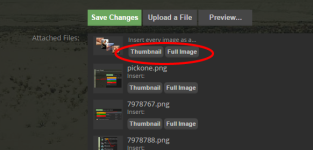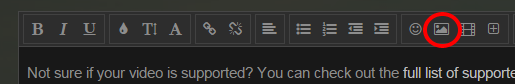kidbob
New member
So its been a while since i did anything constructive other than make some penny stoves for a few folks so i decided to improve my life a bit and tackle my lack of plumbing and fresh (hot) water in my newly aquired rv.
So i did a google search for just that (homemade hotwater) and come across several ways that i already assumed would worked but my design fit me personally.so with a quick search u can find these plans as well. Its not exactly cheap(but in comparrison to what it would have cost me to get new holding tanks and pumps and all that,i made out like a bandit @ $130) any way heres the pics and all that goody stuff
20gals+2hrs=110° water
Coffee pot=900 watts
Pond pump=45watts
Total run time on a 2gal 900watt genie = 6hrs
2
So i did a google search for just that (homemade hotwater) and come across several ways that i already assumed would worked but my design fit me personally.so with a quick search u can find these plans as well. Its not exactly cheap(but in comparrison to what it would have cost me to get new holding tanks and pumps and all that,i made out like a bandit @ $130) any way heres the pics and all that goody stuff
20gals+2hrs=110° water
Coffee pot=900 watts
Pond pump=45watts
Total run time on a 2gal 900watt genie = 6hrs
2
Last edited by a moderator: